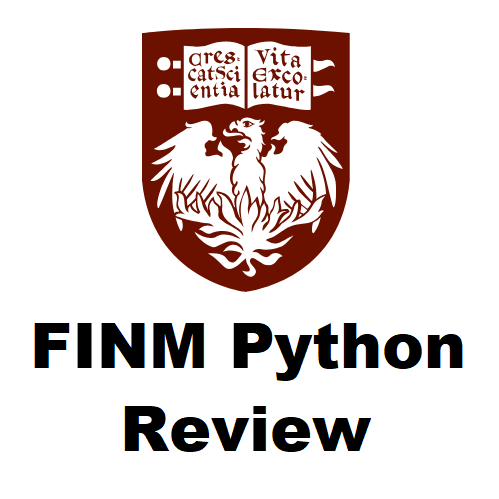2. Agenda#
Agenda#
Sync Changes from GitHub and a Brief Overview of Git Concepts: We’ll go over how to sync changes from GitHub and a brief overview of Git concepts.
Install Necessary Python Packages.
Create a new conda environment:
conda create -n finm python=3.13. If you need to, you can delete the environment withconda remove -n finm --all.Activate the environment:
conda activate finm.Install the necessary packages:
pip install -r requirements.txt
Introduction to WRDS: We will discuss the Center for Research in Security Prices (CRSP) database, which is a renowned financial research database, primarily recognized for its comprehensive historical data on securities traded in the United States. We will also discuss how to use the Wharton Research Data Services (WRDS) web query system.
While going through the following notebooks, be sure to demo the features of using the Python and Jupyter extensions within VS Code.
Overview: https://code.visualstudio.com/docs/datascience/overview
Variable explorer and data viewer: https://code.visualstudio.com/docs/datascience/ jupyter-notebooks#_variable-explorer-and-data-viewer
Custom notebook diffing: https://code.visualstudio.com/docs/datascience/ jupyter-notebooks#_custom-notebook-diffing
Overview of Pandas As aspiring quantitative finance professionals, Pandas is likely the most important Python package you will use. It is a powerful data manipulation library that is built on top of NumPy. It is especially useful for working with time series data. We will go over the basics of Pandas and then work through a series of exercises to practice using Pandas. I’ll skim through some introductory material from Python Data Science Handbook by Jake VanderPlas.
Hands-On Example with Data in Pandas Demonstrate Pandas in the context of factor analysis/principal components analysis of a panel of economic and financial time series. Factor Analysis Demo
Individual Help with Setup. Save 30-45 minutes at the end to help students individually with their setup.
Homework#
Please complete the following:
Review the pandas notebooks from today’s discussion
Practice using WRDS web queries as shown in class
Please read the following:
Additional Reading#
After class, consider reading some of the following on your own: